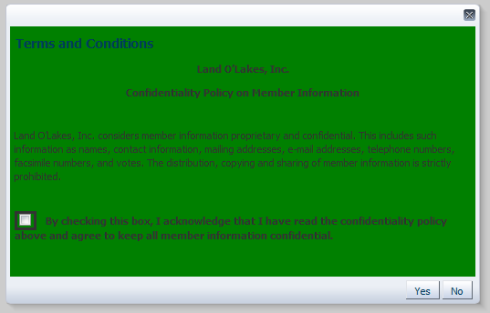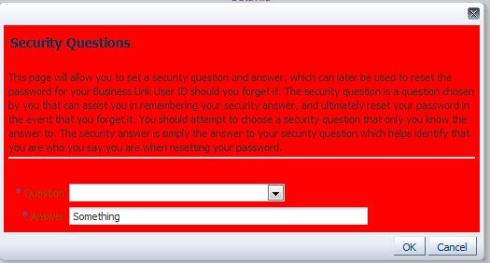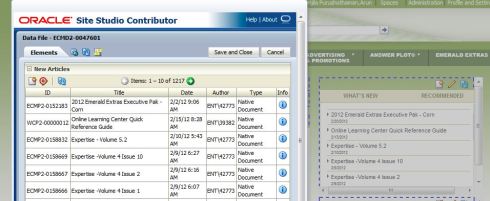Just like everyone eagerly waits for iPhone’s new version release, I think for all the Portal developers it would be excited to install and see the new features of Webcenter Spaces.
It usually takes a good amount of time during the presentations to explain the terminologies, what is webcenter, what is webcenter spaces, what is spaces, webceter portal ….
So Webcenter Spaces been re-branded to Webcenter Portal Spaces, UCM to Webcenter Content.
I am mainly excited to see the initial home page loading performance improvement, enhanced search customization options.
I was hoping this time it will be done in few hours, but it took, Friday and Saturday. (Downloading, installing, configuring etc).
Even after referring to Oracle documents, multiple blogs and Oracle forums, I have still managed to make two mistakes while installing PS5. Those were installing Oracle DB XE and Installing Weblogic 12c.
So the craze behind Weblogic 12 cloud is paused for now.
I have installed the Webcenter Portal Space or Webcenter Space and Webcenter Content on Windows 7 64 bit Platform.
Since I had bad experience during PS1 and PS3 installations, I had to uninstall and reinstall UCM 24 times, by trying combinations of 64 bit versions. This time I took a smart path of using only 32 bit versions of the installations.
Ingredients and Cooking vessels required.
- Oracle Database Standard Edition
- Weblogic 10.3.6.0
- RCU – Install all the schemas for Webcenter, Webcenter Content, Discussions, Image processing, OID etc. It’s all free, so why not, try those products.
- Webcenter Spaces – Installer to install the required libraries to WLS Middleware Home.
- Webcenter Content
- Jdeveloper 11.1.1.6.0
to be continued… I have created a word document with all the required screenshots of the installations.
Over all this an 8 hours effort. If you can all the steps right, may be 4 hours. But definitely, the speed of deployment have improved a lot compared to the previous versions.
Currently I am downloading WLS 10.3.6, so let me come back and update with the latest.
I will also publish the common errors I have encountered, I would assume, they are specific to Window 7 64 bit.
Another very good blog to refer : http://adfwebcenter.blogspot.com/2012/02/webcenter-ps5-installation-quick-guide.html
Kohooo … I have finally got the PS5 up and running on my laptop. I could definitely sense some performance improvement during page loading.
Post Installation Issues
Issue 1 :
The error I was facing :
Error – java.lang.ClassNotFoundException: oracle.mds.lcm.weblogic.WLLifecycle
Issue :
There was a nodemanager configuration I used to do to fix it from the first version of Webcenter Spaces, I thought Oracle fixed it, but to my surprise, it persists and that was the cause of the error I was getting.
Solution :
Navigate to nodemanager.properties and make StartScriptEnabled=true
or
run setNMProps.sh/cmd script to do the same thing.
Issue 2:
The following issue is specific to Windows 7 users and related to UCM Inbound refinery.
Solution :
When running Oracle Inbound Refinery on Windows platforms, you may see this alert:
“The weblayout directory is on a filesystem with 8dot3 semantics. Legacy 16-bit 8dot3 filenames conflict with revision labels and will cause file loss. Disable 8dot3 semantics by running Installer DisableNtfs8dot3 and then restarting Windows.”
On Windows 7, running Installer DisableNtfs8dot3 does not resolve this. You must make the configuration change manually in the Windows registry.
To change the Windows registry, go to the following key:
HKEY_LOCAL_MACHINE/SYSTEM/CurrentControlSet/Control/FileSystem
Then, set the value of the NtfsDisable8dot3NameCreation key to 1. You must restart Windows for the new setting to take effect.
Please note that Oracle Inbound Refinery is supported on Windows 7 in development environments only.
Update on 4/17/2012
I have faced multiple issues after getting the portals running.
1. While connecting UCM from SiteStudio and
2. Connecting UCM from Webcenter Spaces / Content Presenter.
Issue 3:
This may not been seen as an issue, rather a step to get the site studio working.
It’s for the first time I came to know what are the essential steps to be done to make Site Studio access a fresh installed UCM.

Another related learning was on folder_g has been renamed to FrameworkFolders (Framework Folders)
Solution :
UCM > Admin Server > Components manager > Folders
UCM > Site Studio Administration > Set default Project Documentation and supply the metadata.
Issue 4 :
Even though UCM connection ‘Test’ was showing successful from Webcenter (In Enterprise manager).
While trying to access the ‘Documents’ tab from Webcenter Spaces Admin screen/ searching for a content from Content Presenter it was throwing the following error.
<Apr 17, 2012 9:51:41 PM CDT> <Warning> <oracle.webcenter.doclib.internal.view.backing.ContentProvider> <WCS-07006> <run-time error obtaining content repository
oracle.webcenter.content.integration.RepositoryRuntimeException: Apr 17, 2012 9:51:41 PM oracle.webcenter.content.integration.spi.ucm.UCMBridge setTrashStatus
SEVERE: Unable to retrieve trash status for repository WebcenterContent. When calling service COLLECTION_GET_ADMIN_MARKED_CONFIG, as user sysadmin, at timestamp 4/17/12 9:51 PM, recieved status code -32.
Solution :
Setting the folder_g in the UCM Advanced settings has resolved the issue.
It’s looks like a commonly mentioned statement that, the folder_g doesn’t go together with the Framework folder. Only one of them should be enabled at a time and Webcenter demands folder_g.
Anil Saka has a complete blog with screenshots for upgrading to PS5 : Click.